Máscara de Texto para Telefone - Auto-Preenchimento
Os comando abaixo é utilizado para colocar a Máscara de Texto para número de telefones.
Private Sub txtTelefone_KeyPress(ByVal KeyAscii As MSForms.ReturnInteger)
txtTelefone.MaxLength = 13 'Limita a quantidade de caracteres no campo TxtTelefone
Select Case KeyAscii
Case 8 'Aceita Apara o Texto (Back Space)
Case 13: SendKeys "{TAB}" 'Emula o TAB
Case 48 To 57
If txtTelefone.SelStart = 0 Then txtTelefone.SelText = "("
If txtTelefone.SelStart = 3 Then txtTelefone.SelText = ")"
If txtTelefone.SelStart = 8 Then txtTelefone.SelText = "-"
Case Else: KeyAscii = 0 'Ignora os outros caracteres
End Select
End Sub
Private Sub txtTelefone_KeyPress(ByVal KeyAscii As MSForms.ReturnInteger)
txtTelefone.MaxLength = 13 'Limita a quantidade de caracteres no campo TxtTelefone
Select Case KeyAscii
Case 8 'Aceita Apara o Texto (Back Space)
Case 13: SendKeys "{TAB}" 'Emula o TAB
Case 48 To 57
If txtTelefone.SelStart = 0 Then txtTelefone.SelText = "("
If txtTelefone.SelStart = 3 Then txtTelefone.SelText = ")"
If txtTelefone.SelStart = 8 Then txtTelefone.SelText = "-"
Case Else: KeyAscii = 0 'Ignora os outros caracteres
End Select
End Sub
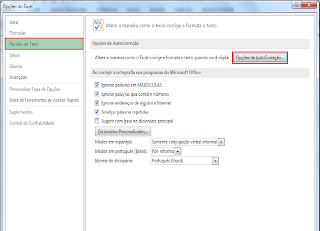
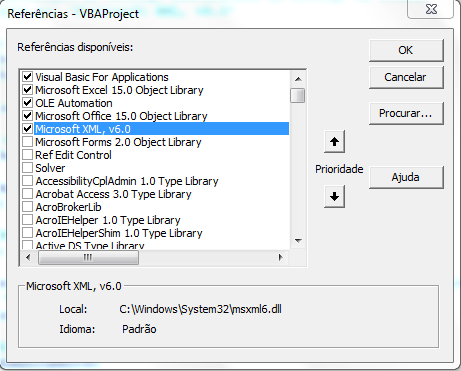
Comentários
Postar um comentário