Impedir a Digitação de Valores Duplicados Em Planilhas
Este código impede o usuário a digitar valores duplicados. Portanto para que funcione é necessário utilizar os seguintes passos.
1º - Abra o Excel e Pressione Alt+F11
2º Duplo Click na planilha desejada.
3º Cole o Código Abaixo:
"""""""""""""""""""""""""""""""""""""""""""""""""""""""""""""""""""""""""""""""""""""""""""""""""""""""""""""""""""""""""""""""
Private Sub Worksheet_Change(ByVal Target As Range)
Dim Celulas As Range
If Target.Value = Empty Then Exit Sub
For Each Celulas In Intersect(UsedRange, Cells)
If Celulas.Address <> Target.Address And Celulas.Value = Target.Value Then
MsgBox "Não é Permitido a Inserção de Dados Duplicados, Digite Outro Valor!", vbCritical, "Conexão Excel"
Target.Value = Empty
Target.Select
Exit For
End If
Next Celulas
End Sub
1º - Abra o Excel e Pressione Alt+F11
2º Duplo Click na planilha desejada.
3º Cole o Código Abaixo:
"""""""""""""""""""""""""""""""""""""""""""""""""""""""""""""""""""""""""""""""""""""""""""""""""""""""""""""""""""""""""""""""
Private Sub Worksheet_Change(ByVal Target As Range)
Dim Celulas As Range
If Target.Value = Empty Then Exit Sub
For Each Celulas In Intersect(UsedRange, Cells)
If Celulas.Address <> Target.Address And Celulas.Value = Target.Value Then
MsgBox "Não é Permitido a Inserção de Dados Duplicados, Digite Outro Valor!", vbCritical, "Conexão Excel"
Target.Value = Empty
Target.Select
Exit For
End If
Next Celulas
End Sub
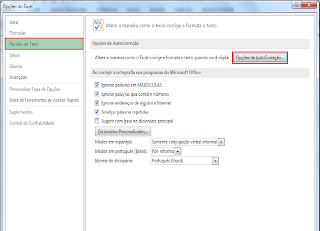
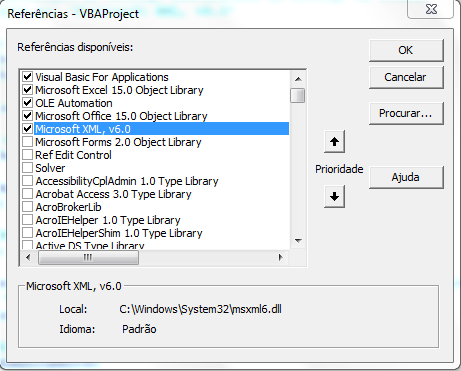
Evandro, bom dia tudo bem!
ResponderExcluirAchei muito interessante essa chave e gostaria de sabe de poderia me ajudar?
Seria o mesmo procedimento mas que verificasse apenas valores duplicados de uma única coluna e avisasse!